

JASCO is the first manufacturer to develop a powerful, cross-platform software suite for controlling an entire range of spectroscopy instrumentation. Spectra Manager™ Suite is a comprehensive package for designing experimental methods, acquiring data and processing results. The intuitive user interface is used across the whole range of spectroscopy instruments eliminating the need to learn multiple software packages.
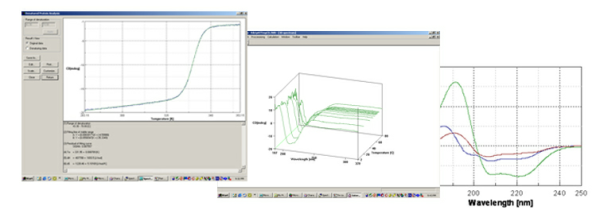
Spectra Manager™ Suite is an innovative cross-spectroscopy software platform. This single platform for data analysis is a unique and powerful way to manipulate and display data from any JASCO spectroscopy system. UV-Visible/NIR, Fluorescence, FT/IR, CD, ORD, LD, Raman, FT-Raman, Polarimeter and other types of data can be directly compared, processed, and reported.
Spectra Manager™ CFR provides secure access and features compliant with 21 CFR Part 11; system access requires a user name and password which are assigned by the Workgroup Manager and individual Access Levels determine the access to Administrative Tools which includes instrument configuration, analysis applications, user setup, workgroup setup and security policies as well as system and application history logs. Three levels of electronic signatures are required including creation, review, and approval stages. An audit trail is recorded in each data file recording any data processing performed on the spectral data.
Drivers and applications are included to control every JASCO spectroscopy instrument and accessory. Simple dialogs allow creation and editing of method files and acquisition processes. Data acquired from the instrument is automatically transferred to the Spectra Analysis application for further analysis and reporting. Each instrument driver includes comprehensive hardware diagnostics and validation.
Many types of data files (UV-Visible/NIR, FTIR, Fluorescence, etc.) can be viewed in a single window, and processed using a full range of dedicated data processing functions. Features include peak location, arithmetic operations, derivatives, peak integration and processing, smoothing, baseline correction, etc.
Powerful visualization tools can be used to overlay and print in user-selectable colors and patterns, with full control of style & font and autoscale mode. The workspace can be customized with flexible display of windows and tool bars, etc.
JASCO Canvas is a powerful reporting package that can be used to produce versatile customizable report layouts.
The Macro Command application is used to develop bespoke programs for almost any type of experimental design including measurement protocols, data acquisition, complex post-run data processing and reporting, etc.
Spectra Manager™ includes a range of functions which can be used for almost every data type (listed below). In addition, there are many special applications dedicated to different instruments and accessories.
Spectra Manager™ CFR is compliant with 21 CFR Part 11. Data is stored withn a secure file structure to guarantee integrity of each electronic record. A choice of pull-down task menus, user-friendly icons, and easily accessible pop-up menus enables new users to manage security information, control user access, and record audit trails.
A startup window lists available resources, such as instruments, measurement and application programs. User access requires a Username and Password, assigned by the Workgroup Manager.
System access levels for Administrator, Power User, Limited User and User are defined.
There are three levels of electronic signatures: Creation, Review and Approval. Electronic signatures are applied to spectral data files, Canvas templates or documents, instrument parameters and analysis methods.
The system and application history are automatically recorded.
Audit trails are recorded for every data file, recording data processing for all spectral data. Records are also made in the audit trail for instrument parameters, Canvas templates and Method files.
Get more information by requesting our latest catalogue
RequestCheck out JASCO's application notes for a wide range of industries
View AllFirst line maintenance service training
Learn More